MenuItem
Object Hierarchy:
Description:
public class MenuItem : Bin, Implementor, Actionable, Activatable, Buildable
The MenuItem widget and the derived widgets are the only valid children for menus.
Their function is to correctly handle highlighting, alignment, events and submenus.
As a GtkMenuItem derives from Bin it can hold any valid child widget, although only a few are really useful.
By default, a GtkMenuItem sets a AccelLabel as its child. GtkMenuItem has direct functions to set the label and its mnemonic. For more advanced label settings, you can fetch the child widget from the GtkBin.
An example for setting markup and accelerator on a MenuItem:
GtkWidget *menu_item = gtk_menu_item_new_with_label ("Example Menu Item");
GtkWidget *child = gtk_bin_get_child (GTK_BIN (menu_item));
gtk_label_set_markup (GTK_LABEL (child), "<i>new label</i> with <b>markup</b>");
gtk_accel_label_set_accel (GTK_ACCEL_LABEL (child), GDK_KEY_1, 0);GtkMenuItem as GtkBuildable
The GtkMenuItem implementation of the Buildable interface supports adding a submenu by specifying “submenu” as the “type” attribute of a `<child>` element.
An example of UI definition fragment with submenus:
<object class="GtkMenuItem">
<child type="submenu">
<object class="GtkMenu"/>
</child>
</object>CSS nodes
menuitem
├── <child>
╰── [arrow.right]Example: MenuItem:
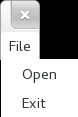
public class Application : Gtk.Window {
public Application () {
// Prepare Gtk.Window:
this.title = "My Gtk.Window";
this.window_position = Gtk.WindowPosition.CENTER;
this.destroy.connect (Gtk.main_quit);
// MenuBar:
Gtk.MenuBar bar = new Gtk.MenuBar ();
this.add (bar);
// File:
Gtk.MenuItem item_file = new Gtk.MenuItem.with_label ("File");
bar.add (item_file);
Gtk.Menu filemenu = new Gtk.Menu ();
item_file.set_submenu (filemenu);
Gtk.MenuItem item_open = new Gtk.MenuItem.with_label ("Open");
item_open.activate.connect (() => {
Gtk.FileChooserDialog chooser = new Gtk.FileChooserDialog (
"Select your favorite file", this, Gtk.FileChooserAction.OPEN,
"_Cancel",
Gtk.ResponseType.CANCEL,
"_Open",
Gtk.ResponseType.ACCEPT);
chooser.run ();
chooser.close ();
});
filemenu.add (item_open);
Gtk.MenuItem item_exit = new Gtk.MenuItem.with_label ("Exit");
item_exit.activate.connect (Gtk.main_quit);
filemenu.add (item_exit);
}
public static int main (string[] args) {
Gtk.init (ref args);
Application app = new Application ();
app.show_all ();
Gtk.main ();
return 0;
}
}valac --pkg gtk+-3.0 Gtk.MenuItem.vala